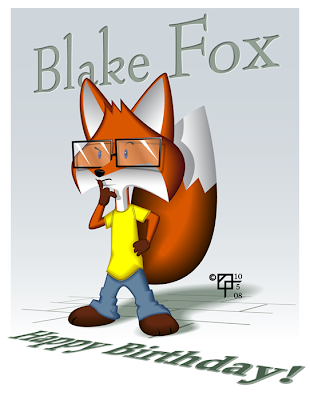 Adobe Illustrator CS 2
Adobe Illustrator CS 2I don't know how much this actually looks like the boy I based the picture on, but for me, it captures some of his thoughtfulness and complexity.
Just a straightforward illustration. I created all the base shapes, then used the Offset Path command with negative numbers to make smaller inner shapes. The base shapes I gave darker colors, the inner shapes lighter colors, then blended.
I used the Free Transform tool to put the sidewalk and text into perspective. :)

2 comments:
I see how those "negative numbers" make a hollowed out or curved effect in the ears and on the white part around his mouth! :)
He is a very cute little fox!!
Blake loves this. Thank you.
Post a Comment